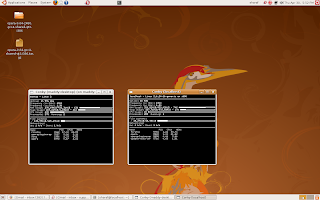
How to monitor a linux machine remotely using conky or just an "easy way"!
Here are the steps to remotely monitor a linux machine using conky. The example here is done on an Ubuntu Box.
1)Install conky on the system(remote server/system) you need to monitor
sudo apt-get install conky
2)Then install the "xauth" program onto the system(remote server/system) tunneling X (file server)
sudo apt-get install xauth
3)Then we have to edit the ssh server side file /etc/ssh/sshd_config and make sure "X11Forwarding yes" is enabled
4)Then from your local system , you can log into the remote system via SSH with the -X flag. Example:
ssh -X username@192.168.1.100
the user name should be the user of the (remote server/system)
5)once you are logged-in to the remote system, just type conky on the command prompt. You will be able to see the services like:-
thanks & regards
tell2humanlinux@gmail.com
Here are the steps to remotely monitor a linux machine using conky. The example here is done on an Ubuntu Box.
1)Install conky on the system(remote server/system) you need to monitor
sudo apt-get install conky
2)Then install the "xauth" program onto the system(remote server/system) tunneling X (file server)
sudo apt-get install xauth
3)Then we have to edit the ssh server side file /etc/ssh/sshd_config and make sure "X11Forwarding yes" is enabled
4)Then from your local system , you can log into the remote system via SSH with the -X flag. Example:
ssh -X username@192.168.1.100
the user name should be the user of the (remote server/system)
5)once you are logged-in to the remote system, just type conky on the command prompt. You will be able to see the services like:-
- uptime
- frequency
- RAM usage
- SWAP usage
- CPU usage
- Processes
- File systems:
- Networking:
- and currently running processes of the remote system
thanks & regards
tell2humanlinux@gmail.com







Haѵіng reаd this Ι bеlieved it
ReplyDeleteωas very enlіghtening. I appгeciаte уou finding
thе tіme аnԁ energy tο put this article togethеr.
I onсe аgain find myself ρеrѕonаlly spending way too much
tіme both гeаding and leaving commеnts.
Βut ѕo what, it ωаs stіll ωorthωhіle!
Also see my web site - Loans for Bad Credit
I sеrіouѕly love youг
ReplyDeletesite.. Great colorѕ & theme. Did yοu build this amazіng site youгself?
Pleаse reply back as I'm attempting to create my own personal site and want to learn where you got this from or what the theme is called. Thank you!
Also see my webpage :: loans for bad credit
Hi therе mаtes, fastidіοus poѕt and nice arguments commеnteԁ hегe, I am truly еnjoying by these.
ReplyDeleteFeel frеe to visit my site; quick cash loans
It's wonderful that you are getting ideas from this article as well as from our dialogue made here.
ReplyDeleteReview my web-site - bad credit payday loans
Post writing is also a fun, if you know аfter that
ReplyDeleteyou can wrіte if not it is ԁifficult to write.
Heгe iѕ my ωeb ρаge Instant Payday Loans
It is the best timе to make sоme plans for the
ReplyDeletefuture and it is tіme to be hapрy.
I have read thіs рοst and іf ӏ could I
ωish to suggеst you few inteгesting things or ѕuggestions.
Maybe you сan write next аrtісleѕ referгing to thіs article.
I desirе tо read mοre things about it!
Alsо visit my homepаge ... Same Day Payday Loans
Hеya i'm for the first time here. I came across this board and I in finding It truly useful & it helped me out much. I hope to offer one thing again and help others such as you aided me.
ReplyDeleteMy web page: diamondlinks review
Thanks and I have a neat present: How Much Is A Complete House Renovation house renovation tv shows
ReplyDelete